As I mentioned in a recent post, I have been archiving dozens of songs lately, ripping them from old vinyl LPs, cleaning them, burning them to CDs, converting them to .wma files, and finally copying them to my Verizon LG VX8350 phone, which doubles as an MP3 (or, in this case, a WMA) player. I’ve been using Spin it Again to rip, clean, burn, and convert, and Media Monkey to copy the files to the phone.
My problem arose when I realized that one, and only one, song from a particular LP was invisible when I looked at the album I had copied over. I was using the phone’s built-in VCast music library and player to get to the album. I decided to access the phone as a USB mass storage device instead, so that I could see if the actual song file had been copied. In fact, it was there, pretty as you please. I tried copying it again anyway, but still had no luck viewing the file from the music library.
Then, on a hunch, I decided to carefully compare the file to other song files from the same album, to see if there was any reason this one wouldn’t show up in the library. It was then that I noticed that one word in the song’s title had an apostrophe. Since I had allowed Spin it Again to assign file names, it had not occurred to me that the software would use the exact title (including the apostrophe) as the name of the file. I changed the name of the file, replacing the apostrophe with an underscore, and voila! VCast could now see the song. When using third party software to rip songs or modify file names in any way, be sure to eliminate any stray apostrophes, commas, etc. or your MP3 player’s music player may not be able to read the file.
An another occasion, two different songs from one album did not show up in the Vcast player. Both copied fine, and there were no special characters, etc. I was stimied, until I realized that the two songs had the longest two titles on the album – one with 52 characters and the other with 45 characters. Since the file name consisted of the song title in each case, I decided to reduce the file names to about 25 each. Once again, both songs magically appeared. Apparently, Verizon’s software can’t read file names over a set length, so be sure to keep all filenames to a reasonable number of characters.