When I agreed to convert my Dad’s 100 or so vinyl record collection to CD, I first had to acquire a software package for the job. I’m computer literate as well as fairly experienced working with digital music production, but I don’t have a lot of time so I was looking for something that was first and foremost easy to learn and use. Next, since I was doing this as a labor of love, it needed to be something that was inexpensive. Finally, I wanted acceptable quality in the final output. While my Dad isn’t particularly particular about the quality (most of the records were in pretty bad shape), I actually wanted some of the songs for my mp3 player myself, and I AM a little picky about the sound.
After trying several free packages, I was unable to settle on anything that met all three criteria mentioned above. My next step to focus on low-end commercial products. I tried a few on a trial basis, and finally settled on AudioLava 1.0 from Acon Digital. I used it on a trial basis for about a month before buying it for $24.90. While I wasn’t 100% sold on it, it was the best I had found given my budget of $40 or less.
AudioLava was ok for about six months. The pros were the ease of use (not a lot of “geeky” music production terminology to learn) and the low price tag. The quality of the finished music files was acceptable, though there was a learning curve involved in getting it to that point.
However, there were several negatives. First, the software had a frustrating habit of crashing in the middle of working on a project. Since each record took about an hour to record, clean, and output from start to finish, and since there was no way to save a project, this was infuriating, particularly if I was near the end of a project. I wrote to support, but their only suggestion was to upgrade to the latest build, which I did, to no avail.
Second, as I already stated, there was no way to save a project. Once I started a record, I was tied to it until I was completely finished cleaning and exporting the output. This meant I had to schedule my time carefully. I couldn’t even just leave my laptop with the software open because the crashes were so frequent. There was no alternative to just finishing the project or starting over later.
Finally, the track detection feature was relatively useless, at least as far as I learned to use it. While it is possible I could have learned to tweak the settings for better results, I generally just took the time to manually divide the audio file into tracks. This was a large part of the time involved, and no easy task. All in all, though, it was still the closest thing to what I needed, so I continued to use it for about six months.
Finally, after one maddening crash too many, I decided to look around a little more. And that’s when I found Spin It Again by Acoustica. To put it mildly, I was blown away. SIA was clearly written for the end user (like me) who wants to quickly and easily convert a home vinyl collection to CD or mp3 files. I was up and running in minutes, and was amazed at the output quality and the overall ease of use.
For starters, the import feature is fast – much faster than AudioLava. Second, the price is reasonable at $34.95, well within my budget. But the biggest advantage is the accuracy of the track detection. I can now import an audio file and have all of the tracks accurately detected in a matter of seconds, rather than the fifteen minutes or so it was taking me before. And the quality of the exported files is superb…the variety of cleaning and equalization tools are magnificent.
Inexpensive, fast and easy to learn and use, and high quality output. What more can you ask for?